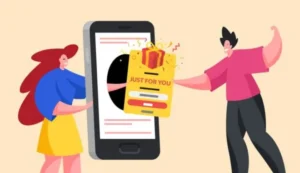Event Schedule | Event Location
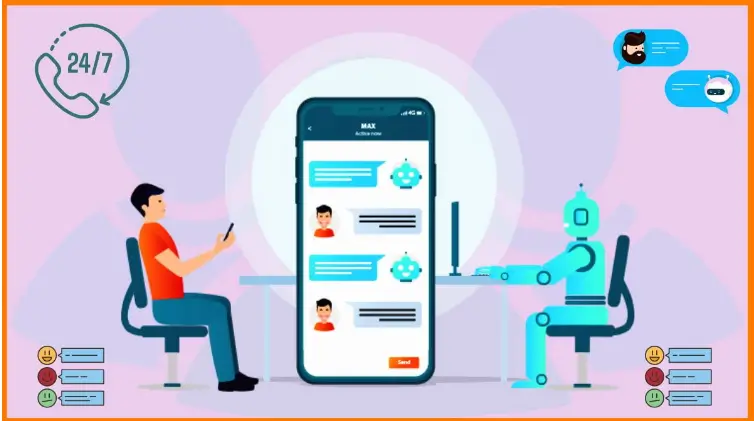
Courtesy: StartupTalky
Customer service automation offers numerous benefits for businesses. However, you might be concerned about the technical complexity of implementing automation, especially for workflows that involve multiple steps, users, and departments.
Employees can free up more time for strategic work by shifting manual tasks from humans to machines. Now, let’s discuss the essential capabilities you need for effective customer service automation.
What Is Customer Support Automation?
Customer support automation is an approach to customer service that uses AI-powered chatbots instead of human agents. This innovative method enables customers to receive immediate assistance, updates, and access to essential resources.
Traditional support teams often need help with many inquiries and complex systems. Support automation simplifies these challenges by seamlessly integrating an organization’s technology infrastructure and automating routine processes.
This empowers support teams to focus on more complex and critical tasks that require human expertise.
By leveraging API integrations, support automation connects various systems such as knowledge bases, cloud drives, workflows, helpdesks, and vital applications.
This system eliminates data silos and facilitates quick and easy access to information.
Implementing support automation can dramatically enhance the customer experience and streamline support operations. Explore further to uncover the numerous benefits and advantages of support automation.
Capabilities You Need To Automate Customer Service
A Chatbot Set Up
Using a chatbot for customer service automation can be the way to go for your company. It handles queries, directs customers to the appropriate agents, and collects valuable data without extra costs.
To get started, choose user-friendly chatbot software that helps you set up and improve your chatbot. Once you have the right system, focus on crafting effective chatbot scripts. AI-powered chatbots learn from experience, understanding common questions and analyzing customer interactions. This ensures a smooth support process for everyone involved. One of the key advantages is their availability round the clock, 24/7. This availability enhances the customer experience, allowing them to engage conveniently.
Chatbots provide immediate support and make it easier for employees to perform their duties effectively. With chatbots, customer service becomes more efficient and personalized.
Compile common customer questions and create different versions. Then, provide clear and concise answers infused with a touch of personality.
Try experimenting with new trends in conversations, like emojis and gifs, to bring the fun aspect to the conversation.
A Well-Organized Knowledge Base
Having a knowledge base is vital for automating customer support. It helps customers easily find the answers they need, reducing the workload for support agents. A well-organized knowledge base lets your team interact more with your customer than spend more time researching.
To create an effective knowledge base, gather all your customer support resources in one place. This includes FAQs, videos, and tutorials. Take the time to update and refine the content regularly to ensure customers receive accurate information.
Implement Templates and Routing
Your support agents can save time and provide consistent responses by using templates when interacting with customers. These templates can be used in various customer communications, including email marketing.
Many customer experience platforms offer pre-built templates that you can customize to fit your needs. Implementing routing automation is also crucial. By using software such as CRM, marketing platforms, or chatbots, you can ensure that customer queries are directed to the right department or agent efficiently.
This automation streamlines the process and helps deliver faster and more accurate customer responses.
The Ability To Connect Data From Anywhere
Providing a seamless service experience requires access to all relevant data. This means incorporating information from various systems and departments into the service workflow.
Doing so can achieve end-to-end process automation and gain a comprehensive, 360-degree view of the customer. This holistic approach allows you to understand customer needs better and deliver personalized support. This will help;
Embedding in the User Interface
Your team should be able to have a clear view and understand each client’s journey. This means that customer-facing employees and support staff in the middle and back offices should have access to critical information.
This data should be easily accessible through self-service applications. The right data should be available to your time when they need it. This data should be presented in the user interface where they have a regular engagement for familiarity. Doing so can optimize the customer service experience and enhance overall efficiency.
Real-Time Integration
When someone on your team has to perform essential tasks like activating a new customer, closing a support case, or updating billing information, the necessary data must be promptly and smoothly handled.
This data should seamlessly integrate with other systems and flow seamlessly from one step to another in real-time.
Pre-Built Connectors and Reusable APIs
These tools can assist you and your IT team unlock and update back-office systems, reducing the overall integration time.
Channels and Humans Integration
To enhance customer service while maintaining a personal touch, it’s important to offer various communication channels. By providing options, you can cater to different customer preferences.
Some platforms allow you to integrate different channels, eliminating the need for separate systems. You can seamlessly combine automated chatbots with live chat or connect email with phone support. The result is a unified customer view that enables better personalization.
If you’re starting, it’s best to begin with a few key processes or common queries to automate. You don’t need to make your chatbot an expert from the start. Train it to handle a set of frequently asked questions and continue to improve its knowledge over time.
Find a Low-Code Platform
These platforms are designed to help businesses, regardless of size, create customized applications without requiring advanced programming skills. These platforms have easy drag-and-drop features that let you quickly build a powerful automated customer experience. Moreover, these platforms often integrate seamlessly with other tools, simplifying the entire process.
By using a low-code platform, you can tailor your customer service automation to fit the unique needs of your business and deliver exceptional support to your customers. Say goodbye to manual tasks and hello to an outstanding support experience!
Team Training
Agents play a crucial role in the success of customer service automation. They need proper training to handle automated workflows and transition to more complex tasks. It’s important for agents to understand the technologies used and how to address situations when automation fails.
Did you know that technology can play a role in improving customer support? It is made possible by giving agents access to customers’ previous interactions with the chatbot. The agent can quickly understand the customer’s history and provide more personalized assistance.
They shouldn’t have to ask for the information again. Using software that keeps updated customer profiles and displays past interactions can facilitate this. It enhances conversations and ensures a seamless customer experience. By equipping agents with the right knowledge and tools, companies can achieve better outcomes with customer service automation.
Why Do You Need Automated Customer Service?
Enhance Consistency
Maintaining a consistent tone and voice in communications can be challenging, especially when different individuals with their own experiences and moods are involved. This inconsistency can affect how customers perceive the company. However, automation can minimize these errors, and the brand voice can be consistently communicated in every customer interaction.
By relying on automation, businesses can ensure that their messaging remains cohesive and aligned with their desired tone, leading to improved customer experiences.
Reduce Service Costs
Automation brings several benefits to businesses, including cost savings and increased efficiency. By implementing automation, businesses can eliminate the need for additional staff and overtime payments.
Automation allows for faster response times, enabling your business to handle more customer issues within the same timeframe. Unlike human agents who can assist one customer at a time, automated programs can serve multiple customers simultaneously.
This means a more efficient and timely resolution of customer concerns. Automation can enhance your overall customer experience by optimizing your resources and improving productivity.
Improve the Experience for Human Agents
Automation speeds up the resolution of simple customer queries in seconds. But it’s not only customers who benefit from this; agents do as well. They no longer have to spend time addressing repetitive FAQs and can now concentrate on solving more complex issues that can significantly impact customer satisfaction.
With automation taking care of routine tasks, agents can devote their energy and expertise to providing better customer solutions, enhancing their overall experience.
This improves efficiency and allows agents to focus on more meaningful interactions, resulting in higher customer satisfaction levels.
Improve Efficiency and Speed
With automated software, companies can quickly retrieve answers from a database, resulting in faster resolution times for non-complex customer queries. Not only does this benefit customers who receive prompt assistance, but it also improves efficiency for customer service agents.
Instead of spending valuable time filling out forms or updating information manually, they can focus on more important tasks. Automation streamlines these behind-the-scenes tasks, allowing agents to dedicate their time and skills to better customer service.
By leveraging automation, businesses can enhance their overall response time and improve the customer experience.
Implement After-Hours Service
Companies often require employees to work shifts for 24/7 support, which can be challenging and tiring for human agents. However, with automation, you can offer assistance round the clock without relying solely on human agents.
This ensures that customers always receive the help they need, regardless of the time. By automating certain tasks, you eliminate the need for additional staff and the cost of overtime. Automated programs can handle multiple customers simultaneously, increasing the efficiency of issue resolution.
With automation, you can provide uninterrupted support and ensure no customer is left waiting for assistance.
Conclusion
Customer support automation is a valuable solution for companies with a high daily volume of queries. You can get answers to questions quickly and conveniently with automated systems.
Capacity, a leading provider in support automation, offers a low-code platform powered by conversational AI. This platform allows for seamless transitions between automated responses and human assistance.
It also provides efficient task management through a comprehensive workflow automation suite, a developer-friendly platform, and a flexible database that can be deployed anywhere.
By utilizing Capacity’s advanced tools, such as AI-powered chatbots and advanced helpdesks, companies can enhance their profitability while improving the overall experience for both customers and employees.
With support automation, you can streamline operations and ensure timely and accurate assistance for all your stakeholders.